Internet Explorer 7 released
Today marks the day that Microsoft launches Internet Explorer 7 – their first major browswer update in five years. You would think that since they’ve spent so much time working on it, it would be pretty damn outstanding, right? My experience so far says no.
I ran the update this morning, which I have to say worked flawlessly. I was quite surprised that even though I have Firefox set as my default browser, at no point did IE even ask if I wanted to reset my default browser to it.
The feature I was most interested in was IE7’s built-in ability to handle RSS feeds. So the first website I went to after answering Microsoft’s configuration questions was… Punaro.com. 🙂 The feed autodiscovery icon lit up, I clicked it, the feed popped up in the viewer, and I simply clicked the subscribe link. Very nice UI for displaying feeds. Now I wanted to see how the feed list interface worked. Hmm… where was the feed list? Hey… where was the menu bar for that matter? That one I figured out quickly by hitting Alt, although I imagine that anyone who infrequently uses keyboard shortcuts will be lost for a long time looking for the File menu.
I actually had to open up the help file to figure it out. I had expected I would be able to view the feed list by clicking on the dropdown on the feed indicator, but no such luck. After winding through the help file for a few minutes, I found the answer – feeds are stored in the new Favorites menu. Hmm… I know Microsoft must have done a ton of user testing, but it sure seems to me that the most logical place to look for your newly subscribed to feed is in the same place that you just clicked to add it. Strike one.
Another other big change in IE7 was the inclusion of an Anti-Phishing filter. I remebered this as I went to the second website using the new browser, BuffaloPundit.com, and the Anti-Phishing Filter just sat there and it’s icon was all animated while it said it was checking the site. The only problem was it never finished. I finally had to shut off the Anti-Phishing Filter just to get the site to come up. Strrrrrrrike two!
IE7’s third strike for me has been in the front of my mind all along as I’ve followed IE7’s development at Microsoft’s IEBlog. Here’s Microsoft – a massively successful software company that used to be at the forefront of innovation, yet all they’ve really managed to do to overhaul their internet browser is copy everything that has already been developed in Firefox. Tabbed browsing, the ability for developers to create extensions, native handling of syndication feeds… it’s all been done. I expected some real innovation, but I have yet to see it in IE7. For now, I’m sticking with Firefox which has proven to be cutting edge, innovative, and making available features to end users faster than they even realize they need them.
I’m really not completely anti-Microsoft. One of these days I’ll get around to writing about my [bad] experience with Ubuntu Linux, and why it will be years before a Linux OS comes anywhere close to touching the capabilities of Windows as an end-user OS.
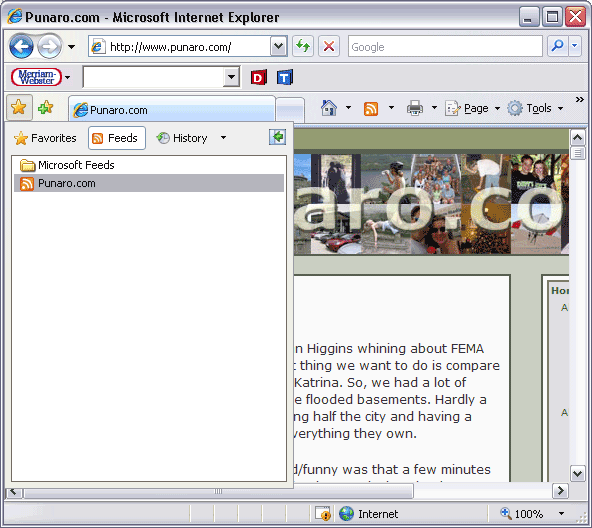
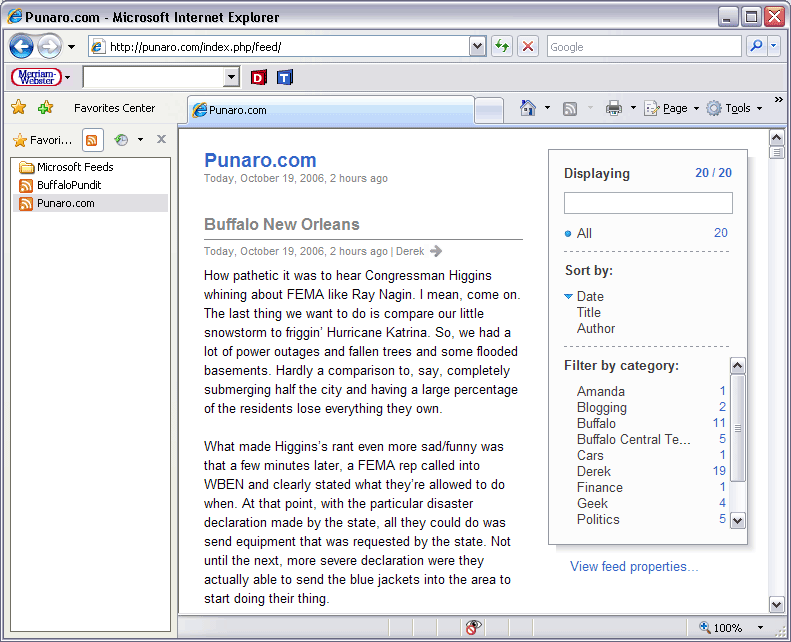

Derek, you sure are brave loading up the newest Microshaft browser on its first day of release. I’m going to be somewhat leeeeery about installing it for a long time, but it looks like as of November it may become a “critical” update.
I refrained from installing any of the beta versions, but I really needed to get my hands on it for work-related purposes.
I installed IE7 a couple of days ago. I didn’t put it through much testing but felt it was an improvement over IE6 in load time and browsing speed. You’re right about the features not being anything special compared to FireFox. Overall I felt it was a decent improvement for a backup browser, especially for pages gives FireFox a case of the hiccups.