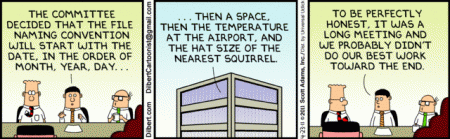Friday Five – May 13, 2011
Let’s start off with the big news of the week – Microsoft buying Skype:
#1 – 5 Key Takeaways From the Microsoft-Skype Press Conference [gigaom]
On the morning Microsoft made its $8.5 billion acquisition of Skype official, Microsoft CEO Steve Ballmer and Skype CEO Tony Bates held a press conference in downtown San Francisco to discuss their views on how the deal fits in with both companies’ strategies going forward. With Google’s I/O developer’s conference happening just a few blocks away, Microsoft communications head Frank Shaw said the software giant decided to call the presser because it “heard there wasn’t much happening today.”.
Yeah, it’s standard Microsoft practice to try and steal the thunder from someone else’s event. They do it every year to IBM during Lotusphere as well. The difference is this announcement actually has some meat to it. Of the plethora of articles on this announcement, I picked this one because they had the same takeaway that I did – Microsoft really, really wants to own a verb. You know – people don’t search for things on the internet, they google them. Wanting to be a verb was the whole reason behind the “Bing” rebranding of their search product (and that hideous jingle). Since that didn’t work, they just decided to go out and buy one – Skype. Sure, you can posit how this will be a great integration piece with their other software and hardware offerings, but ultimately I think it was about one thing – finally owning a verb.
#2 – Safety Designed In [Auto Observer]
“(With lane-departure warning systems), if I move out of my lane, the car vibrates or flashes a light. But if I want to change lanes, oops! How do I tell the car I really want to? Well, we use the turn signal. Once upon a time, the turn signal was used to tell other cars what you wanted to do. Now it’s to tell your own car. Bizarre.
Usability design guru Don Norman talks about a number of vehicle design issues related to safety. I’m not sure I agree with his conclusion that the only solution is to have the car drive itself so you can focus on the entertainment portion of your trip. It would seem to make sense to focus on simplifying the most complex interactions, rather than the one he already admits is the simplest. But with Google already developing the technology, it may not be that farfetched.
#3 – IE10 Platform Preview and CSS Features for Adaptive Layouts [IEblog]
The first platform preview of IE10 contains many new CSS3 features all developed as implementations of evolving Web standards. In this post, we’ll look at three of those CSS features—CSS3 Grid Layout, Flexible Box Layout, and Multi-column Layout. CSS Grid Layout and Flexible Box Layout both help developers create layouts for complex Web applications and Web sites. Multi-column is designed to help developers create advanced text layouts for improved readability on the Web. These three new CSS features can make it easier to more effectively use screen real-estate across a wide variety of devices and resolutions—a longstanding and growing problem for Web designers.
Interesting new stuff coming in CSS3 that ultimately helps in designing more flexible web-based apps that can run on multiple devices. Quick adoption and implementation of these standards are important, because the going trend right now in the mobile world is to build platform-specific apps. And that sucks, because it limits the platform options out there. Now whenever you hear a company has developed an app, you know they’re talking about 1. iOS for sure, 2. Android probably, 3. What other platform? There are other platforms? Ironically, this is the same segmentation that nearly killed Apple the first time around, the only difference is that this time they’re leading the slaughter. For now.
#4 – How I’d Hack Your Weak Passwords [lifehacker]
I can obtain most of this information much easier than you think, then I might just be able to get into your e-mail, computer, or online banking. After all, if I get into one I’ll probably get into all of them.
- Your partner, child, or pet’s name, possibly followed by a 0 or 1 (because they’re always making you use a number, aren’t they?)
- The last 4 digits of your social security number.
- 123 or 1234 or 123456.
- “password”
- Your city, or college, football team name.
- Date of birth – yours, your partner’s or your child’s.
- “god”
- “letmein”
- “money”
- “love”
Statistically speaking that should probably cover about 20% of you. But don’t worry. If I didn’t get it yet it will probably only take a few more minutes before I do…
If you’re using one of the above passwords, you’re in trouble. Let’s face it – it’s impossible to remember all the passwords you need to have, which is why I highly recommend LastPass. Create one, really strong but memorable (to you) password, and let it auto-generate complex, secure passwords for all your other sites for you. Since it will auto-fill or auto-log-you-in to those sites, you don’t need to know what the password to any individual site is, and if one of those sites gets hacked, that password is useless anywhere else.
And what if LastPass itself gets hacked? Well, first, being security-paranoid is their core business. So when they have even an unexplained log anomaly, they start locking things down and sending out notifications immediately. And due to the way that your account info and password vault is stored and encrypted, it’s far less likely that hackers are going to get anything useful without a lot more work than it would be to steal it from a site with far less restrictive security. That is, unless, you’re using one of those above listed passwords as the master password to your vault. And if you are, well, you’re doing it wrong.
#5 – Dilbert 4/23/11 [Dilbert.com]
Until next week…